Once your query is complete, close this window.
If you have not visited the "How to use the Handlo Site"
page and printed it, now is the opportunity to print this "Help
Page". You can then order items with the knowledge that you have
useful information in front of you without having to resort to clicking
links, switching windows, and getting stressed!
2. The 28 Pages
The Current List is split into 28 alphabetical sections, one for
each letter of the alphabet with the B section subdivided into 3
separate pages:-
B1 Baa - Bach
B2 Baci - Bu
and
B3 By (ie Byrd) - to the end of the B section.
Works are listed by Composer. Some of the details mentioned on
this
page such as Explanations of Abbreviations are also available by
scrolling to
the bottom of any of the Current List Pages.
Once your query is complete, close this window.
Back to List of TopicsA Sample page is viewable for each score that is available for purchase. To see the sample page click on the link (the underlined name of the score) as in the picture below:
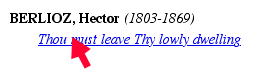
If your computer has the correct software components you should see a sample page. In the most common browsers these will open in a second window which can be closed once you have viewed or printed the page.
The Samples and Delivered Scores are in Portable Document Format (PDF).
The software that you need to view PDF files is Adobe Reader and it may already be installed on your Computer.
The PDFs you can download from this site and those that are sent to you when you order will open with Adobe Reader version 3.0 or higher.If you think you have Adobe Reader installed and you want to see if you can view and print PDFs then click the "Test PDF" link below. Clicking that link will open a new window and if you have Adobe Reader and your Browser is set up to make use of that program you should see a test file.
Click to load a Test PDFIf that doesn't work or you want the latest version of Adobe Reader (it is free), you can get it from Adobe and instructions for downloading are availble by clicking on the link below:
Installing Adobe Reader.If you cannot view Samples and you are sure that you have the correct version of Adobe Reader installed, it could be that your Web Browser is not set up correctly to use the Adobe Reader plug in or there is not enough memory to launch both the browser and Adobe Reader at the same time. In those situations it is probably better to get local help.
Customers occasionally report that they are having problems printing their scores. In these situations it is likely that the problem lies somewhere in the computer or printer setup. Again, local help may be needed. Sometimes we have suggested that the customer takes or sends a copy of the PDF file to another computer and tries printing again. The usual feedback on this suggestion is "It Worked". The PDF file system we use to deliver the music is a proven technology and What You See Is What Should Print.
Once your query is complete, close this window.
Back to List of TopicsWhen you are ready to order and you check an item on a page, it is important that you click the "Add or return to Shopping Cart" button near the bottom of a page before moving to another alphabetical page. You will then be taken to:
On the Shipping Cart page is a Google Checkout button that will take you to the page where you can make your payment. Google Checkout requires you to have or set up an account. The account is free and can be used to pay for orders from any merchant displaying a Google Checkout button. You must provide Credit Card details but the card will be charged only for orders you place. Your card details will be held securely by Google Checkout and only the last four digits of the card number will be passed to Handlo.
If you change your mind before confirming your order you can still return to the Handlo catalogue pages or the Shopping Cart to revise your order.
This page shows our acceptance of your order.
Your purchases will normally be e-mailed to you within 0-24 hoursThe prices are shown on the Shopping Cart in US dollars and British Pounds but will be charged in British Pounds. Your credit card will be charged in your own currency at current rates of exchange.
Once your query is complete, close this window.
In some cases you may find items in your shopping cart if you believe that you had previously abandoned an order. This can happen if you resume browsing without closing your web browser. The Shopping Cart always shows what will be processed by Google Checkout, so please check it carefully before checking out.
And you can now close this window and return to your ordering.
If you require further help on any topic please send an Email to: Handlo Help Desk
Non-delivery of Orders© Handlo Music 2010